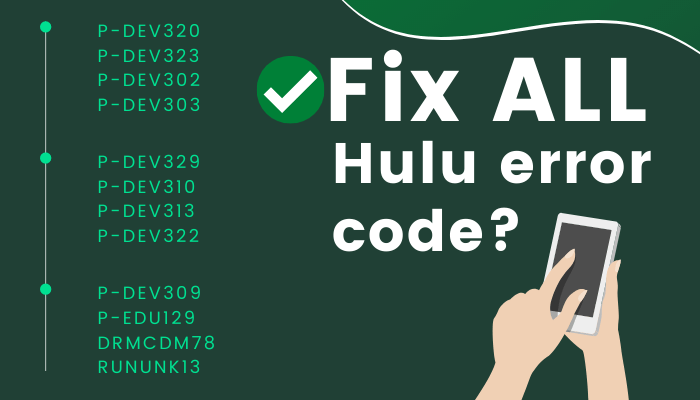Are Hulu Errors ruining your plans of binge-watching your favorite shows? No need to worry. To resolve any Hulu error like Hulu error code 2(-998) try to force close the Hulu application and then follow the instructions given in this guide.
Reason for Hulu Error Code 2 (-998)
While using the Hulu application on your smartphone or television, you might have received a Hulu error code (-998) which interrupted your favorite movie or show. It is a temporary error that can be solved by a few tricks so that you can continue watching your shows without any disturbance. There is a chance that this could be a server issue at Hulu’s end.
How to fix the Hulu Error Code 2(- 998)
- Force Close the Application
Force closing an application is one of the first and most effortless solutions which everyone implements when they get any errors.
For Android Phone or Tablet
- Open the settings on your Android phone or Tablet
- Go to Apps and select All Apps
- Open the Hulu app’s settings
- Click on the Force Stop button then on Yes to confirm the action
- Restart the app and check if the Hulu error code is still coming
For Television
- Open Settings on the home screen
- Go to applications
- Select Hulu from the list of installed apps
- Select the Force Stop option to exit the app
- Launch the Hulu application as usual on your Android TV
- Power Cycle
Performing a Power Cycle will refresh all your connections and solve any temporary glitches causing the Hulu error code 2(-998). Check your internet network if the error is still showing up. Note that Hulu has a requirement of a minimum of 1.5 Mbps network. Implement the following instructions for a power cycle.
- Turn off the device you are using to watch Hulu.
- For Android phones, press and hold the power button and turn it off.
- Or else for Android TVs, there is a special power-off button on the remote control.
- Now, switch off your modem and router. If you are using mobile data, switch your smartphone to flight mode and then turn it off.
- Remove all devices connected to your TV from the power source.
- Leave the devices off for a few minutes and then reconnect all the devices.
- Turn on the devices and check all improvements.
- Update your Hulu
There may be a possibility that the absence of this pending update is causing the Hulu error code 2(-998).
For Android phone or Tablet
- Open the Google Play Store.
- Look for the Hulu app.
- Click on the Update button to download and install the update.
- Restart the device and launch the updated app.
For Television
- Open the applications from the home screen menu.
- Select Google Play Store.
- Open My Apps.
- Find Hulu and tap on the Update button.
- Wait until the updates are installed and check that the bug is fixed.
Conclusion
The Hulu error code 2(-998) is a standard error code that comes on Android devices, and there are no official troubleshooting solutions to fix this error. We have mentioned some of the general troubleshooting tricks which other users have used to solve the issue. You can also try to delete the cache data or delete and reinstall the Hulu application. For more troubleshooting articles like these stay connected with thecodingtech.com